How to Build Funnels Using Playbooks
Playbook Funnels
Most companies are not looking to only track single moments in their customer's lifecycle, but rather a complete end-to-end journey. Correlated makes this simple by combining multiple Playbooks to build funnels, and allowing you to track key goals along the way.
An example of how this can be used in practice is to monitor a freemium signup's journey through onboarding, or to track an existing customer's movement through the adoption of premium products.
Getting Started
We'll use the example of a freemium account's onboarding flow.
- To start, you'll need to build out the first Playbook in your funnel. This can be as simple as triggering when a customer signs in for the first time, or at the moment they open an account.
Here, you'll also want to add any other qualifying traits around the types of customers you care about - like what tier they're on, or company size.
Important: Make sure "Once" is selected under the "How many times can users enter thus Playbook?" setting. This will ensure users correctly advance through the funnel.
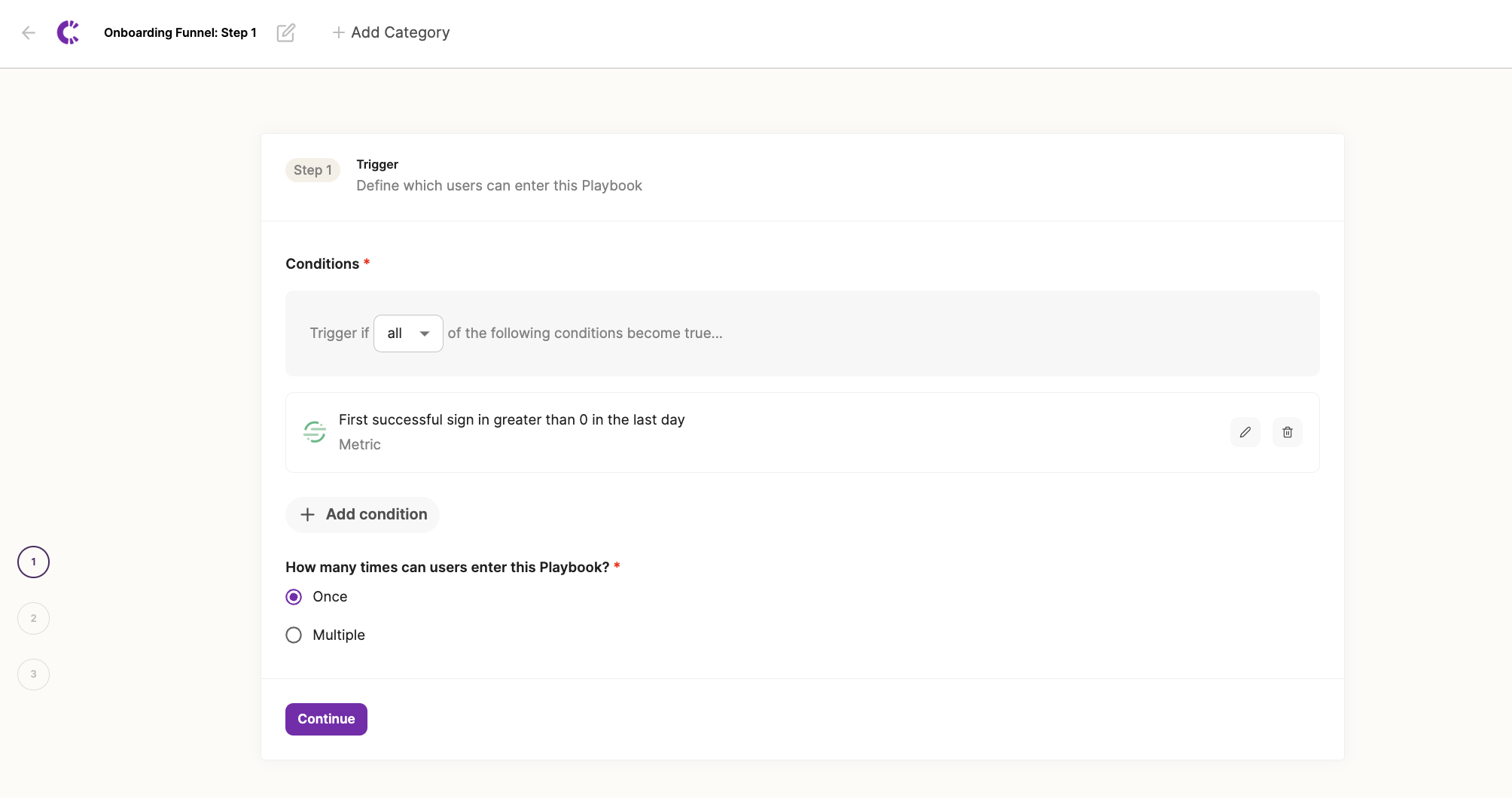
- In Step 2 of the Playbook Builder, it's a good idea to add an Action. Some common methods are triggering a Slack alert to notify your reps of a customer advancing, or send an automatic Outreach sequence to help guide customer's through the flow.
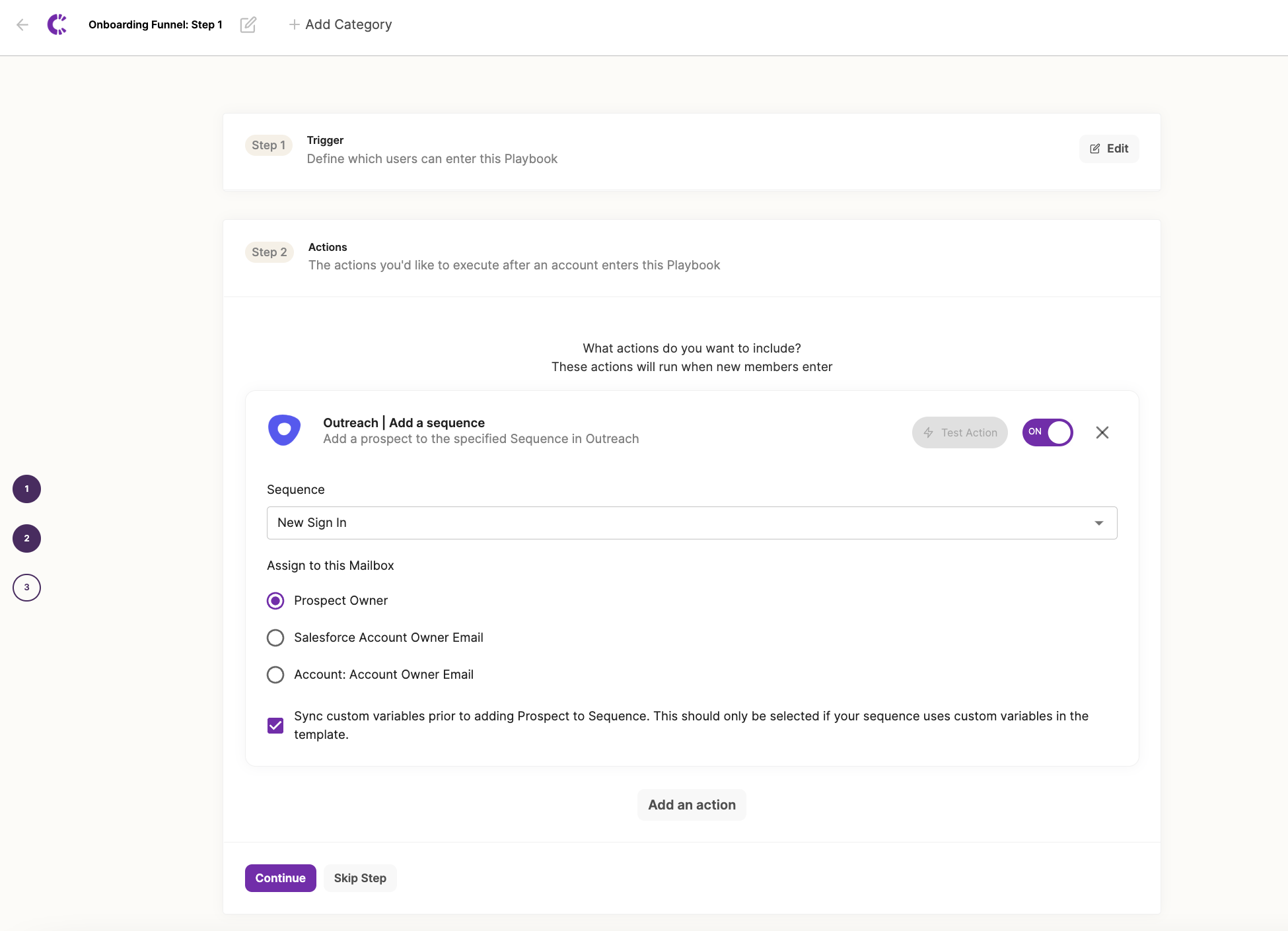
- In Step 3 of the Playbook Builder, make sure you are adding a goal that relates to the next step in the process. This will help you closely track which customers are advancing, and what percent may be falling off.
Here, the ideal next step in onboarding would be to send an invite to another user.
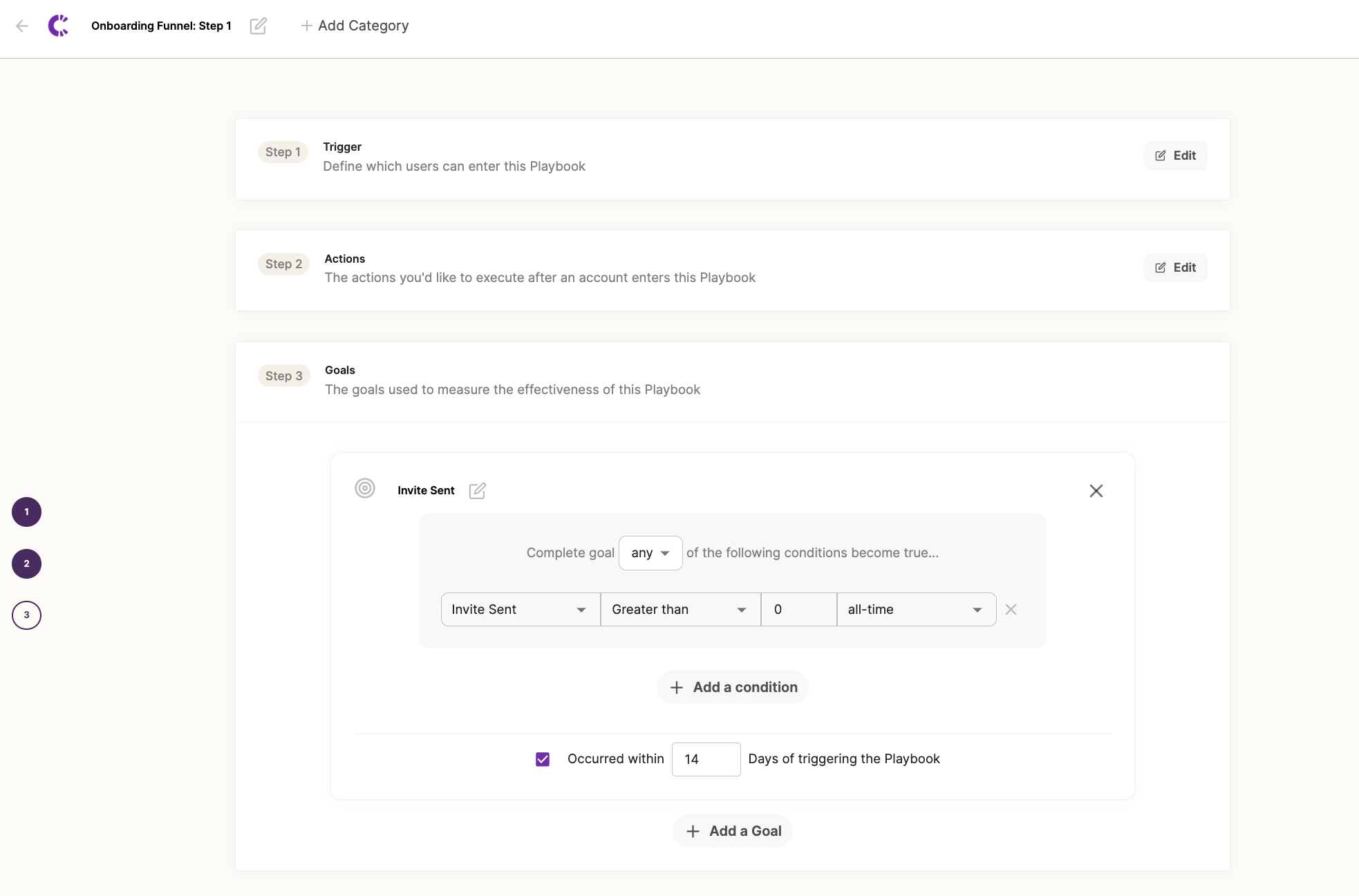
- Once the first Playbook is complete and saved, you can now create the second Playbook in your funnel. You will need to add the first playbook in your funnel as a Trigger Condition in this new Playbook. This means that only customers who are actively in the first funnel will qualify to enter this next one.
Note: You can search for the Playbook name in the search bar to weed out other metrics / dimensions!
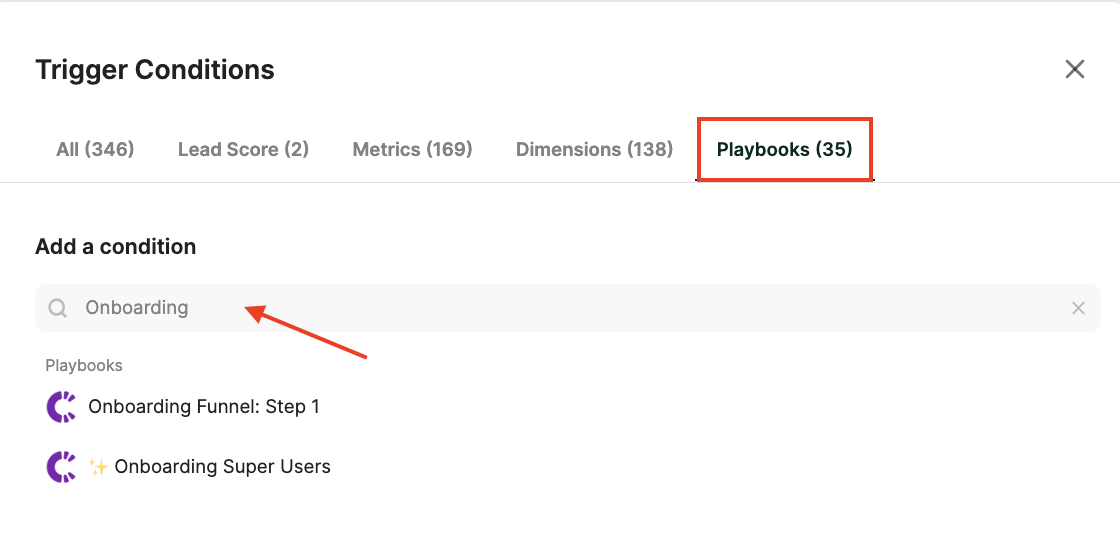
- Then, add the additional Trigger Condition that someone will need to achieve to enter this next phase of the funnel. In this example, it would be if they have invited another user.
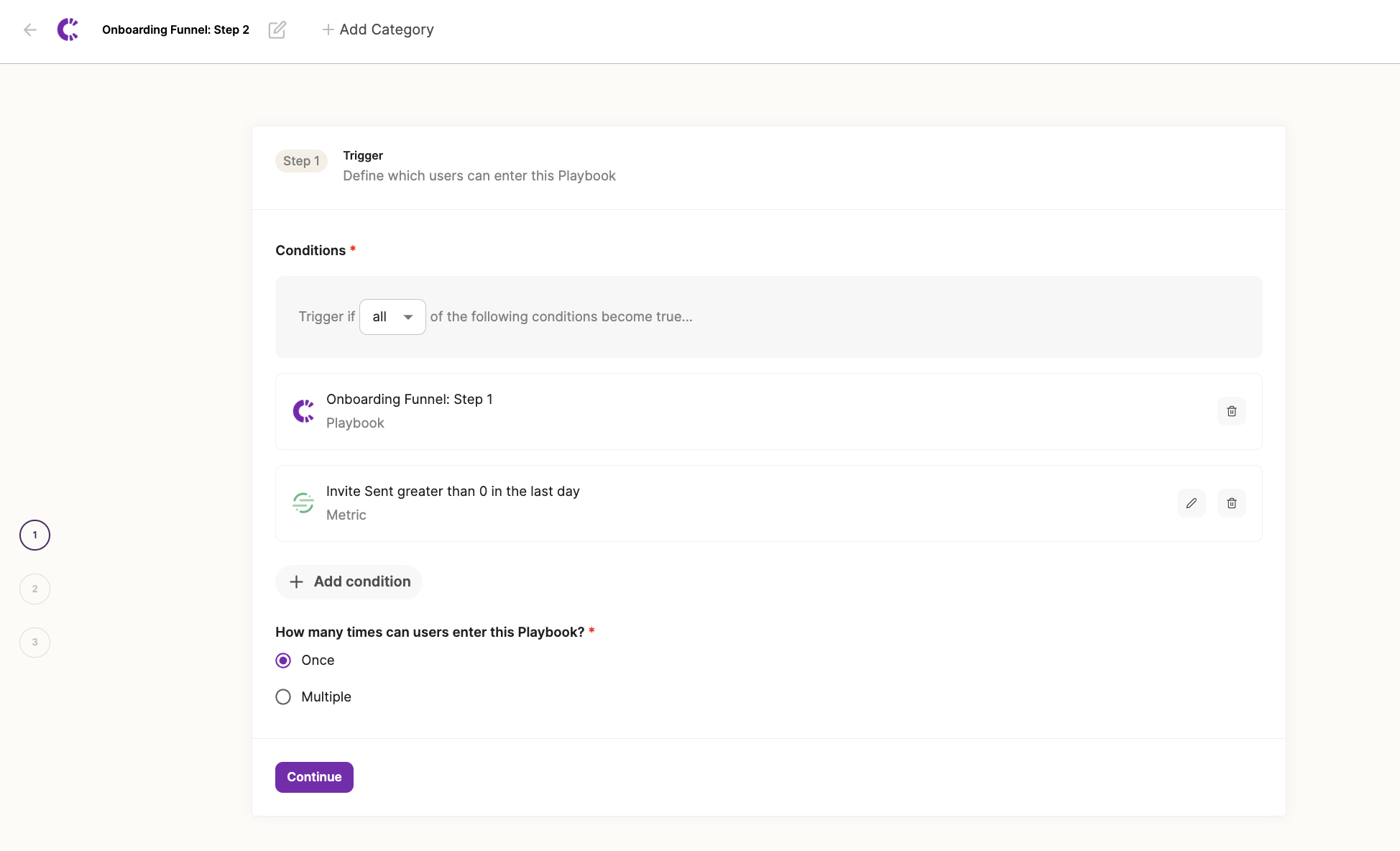
- Repeat steps 2 and 3 (adding an Action and Goal) from this document, in relation to the second Playbook. For example, the goal for this Playbook could be "has added at least one integration."
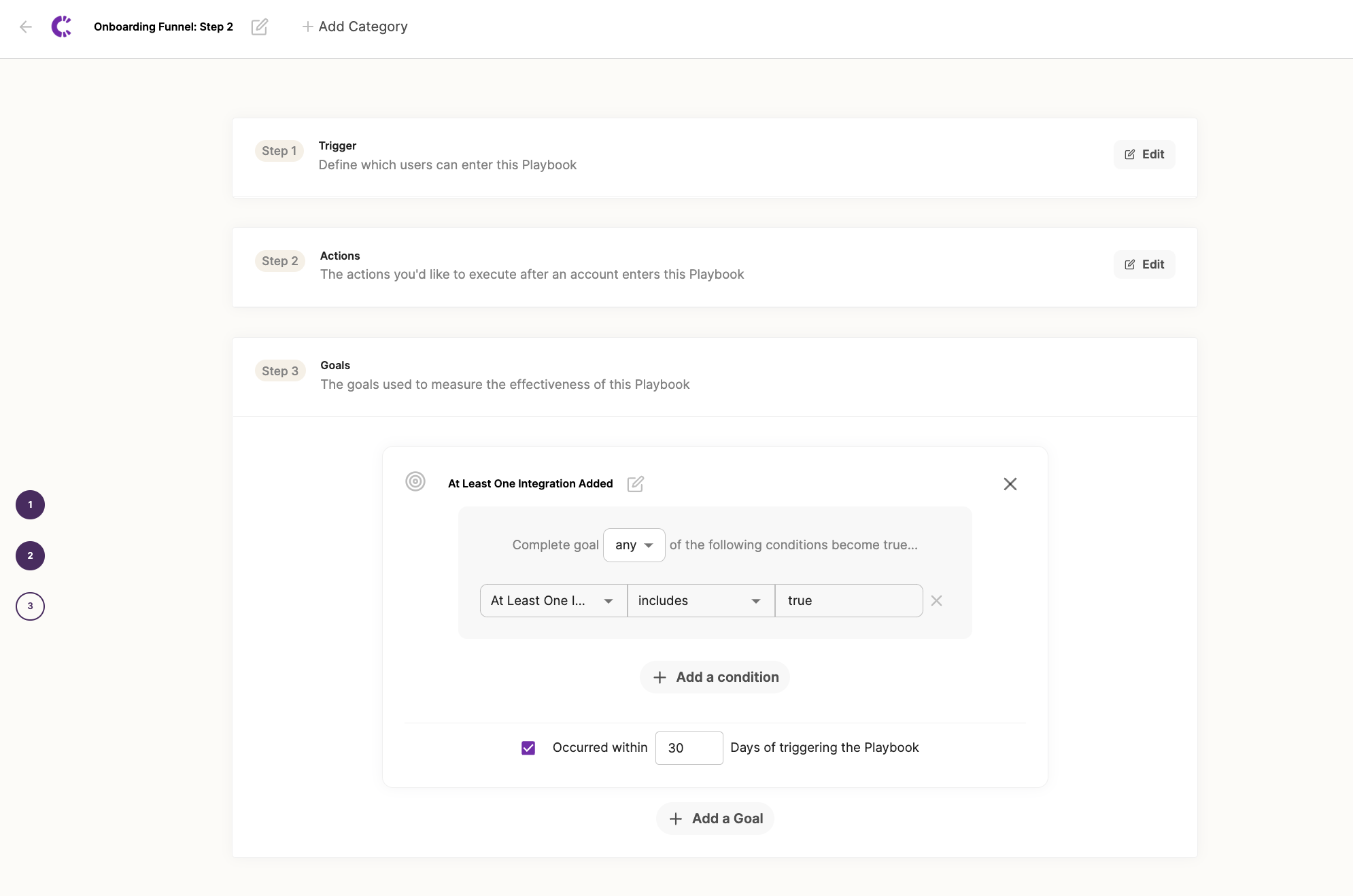
- Once your second Playbook is saved, repeat the steps above for any additional steps that are required for someone to successfully complete your funnel. For example in this scenario, we might build out one more Playbook to track when someone is connecting their first integration, and then becoming a Weekly Active User!
We would recommend keeping your funnels between 2-5 Playbooks long if possible.
High-Level Structure
- Playbook One:
- First step to achieve as the Trigger Condition, second step to achieve as the Goal
- Playbook Two:
- Second step to achieve + first Playbook as the Trigger Conditions, third step to achieve as the Goal
- Playbook Three:
- Third step to achieve + second Playbook as the Trigger Conditions, fourth step to achieve as the Goal
Because you have added goals to each of these steps and customers MUST enter the prior Playbooks to continue through the funnel, you'll get a clean look at how your customers are progressing through your product, plus the ability to recognize areas where they made need some extra guidance!
Updated about 3 years ago
