Account / User Detailed Insights
In addition to using our customizable Account and User Lists, you can use Correlated to gain a more holistic look at each individual Account and User.
- First, you'll want to search for the Account or User you're interested in. Then, simply click into that Account/User.
- On the right-hand side, a new pop up will appear. You'll see a Details view for a quick look at what data Correlated has associated with the selected customer, as well as a History view to see how those data values have changed over time.
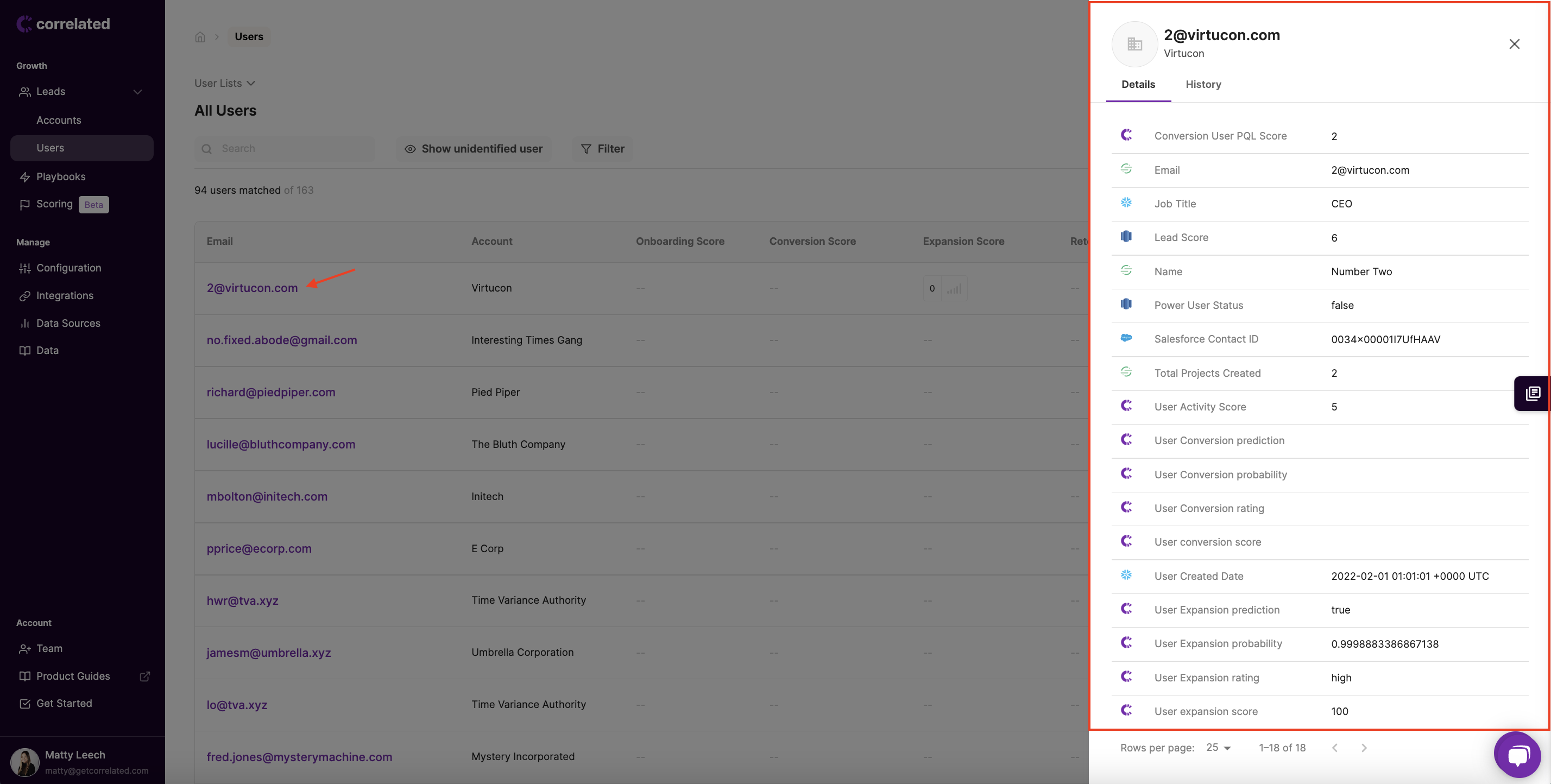
- If you clicked into an Account, you'll also see a Users tab, that displays a detailed list of each User who comprises the Account, plus their individual Activity WoW and Activity Score assigned by Correlated.
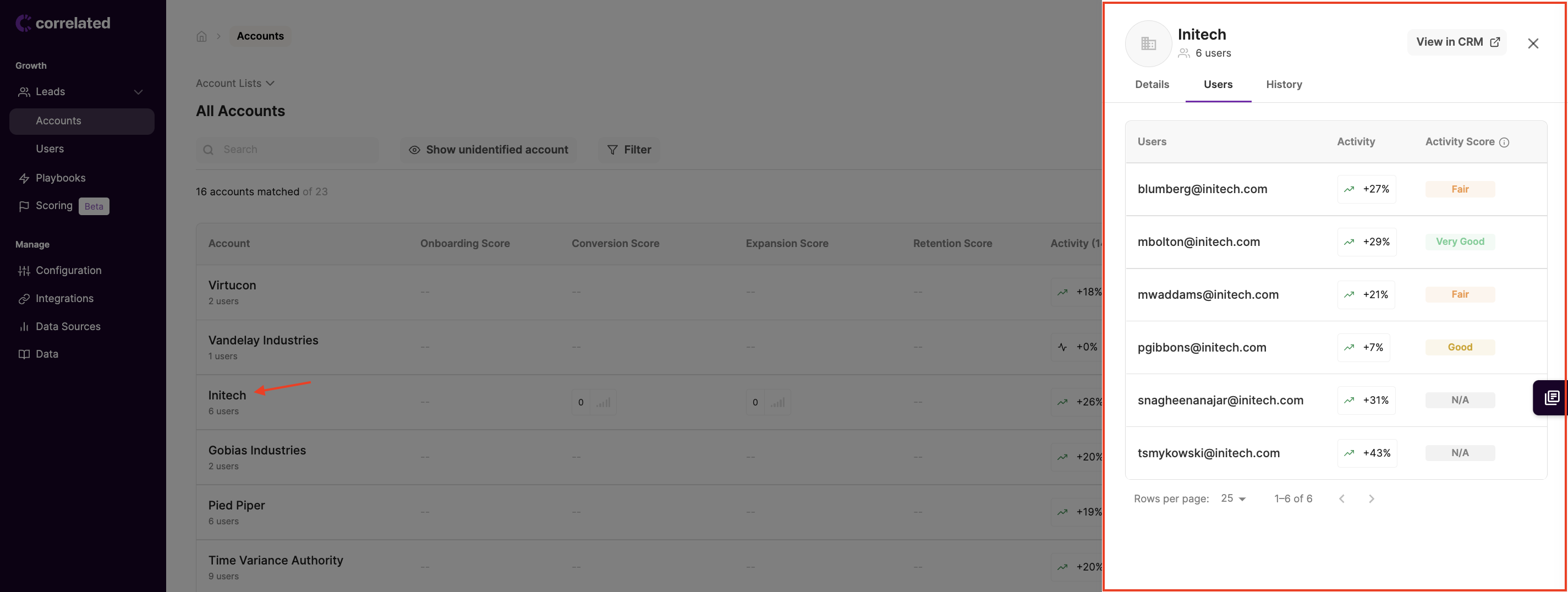
Updated about 3 years ago
