Marketo Lead Creation and Updates
Correlated makes it possible to create or update Marketo Leads when Users enter your Playbooks. Here are some reasons why you might want to do so:
- Send high propensity leads to Marketo to trigger customized Smart Campaigns
- Update Marketo fields based on product usage to keep your team informed with relevant data
Creating Leads
- In order to get started with creating Leads in Marketo, you must first create a Playbook.
Unlike solutions like Reverse ETL, Correlated does not continuously update all Leads in batched jobs. Instead, Correlated triggers Creation when a User enters a Playbook. A common Playbook to build might be to create a Lead when a User becomes a PQL.
Note: You can only add Users to Marketo via Correlated, so you must ensure "Users" is selected when choosing your "Playbook Type."
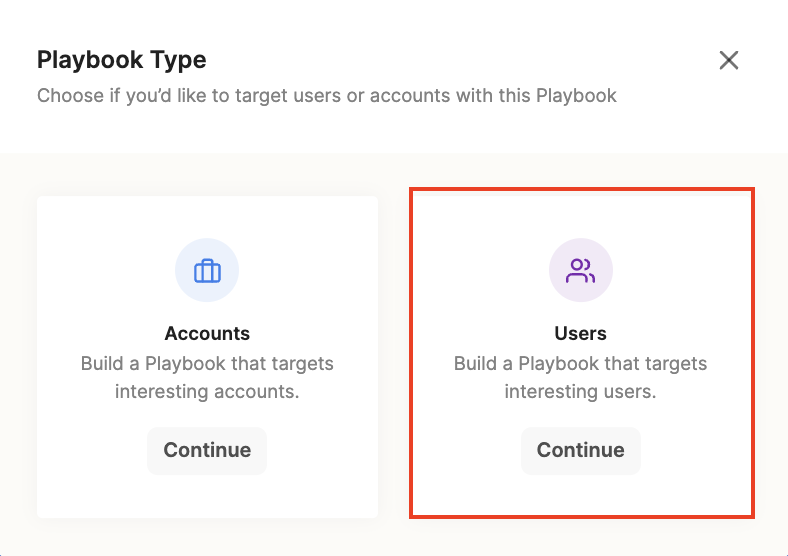
- Once you've created a Playbook, you can add an Action to your Playbook to "Create or Update Leads."
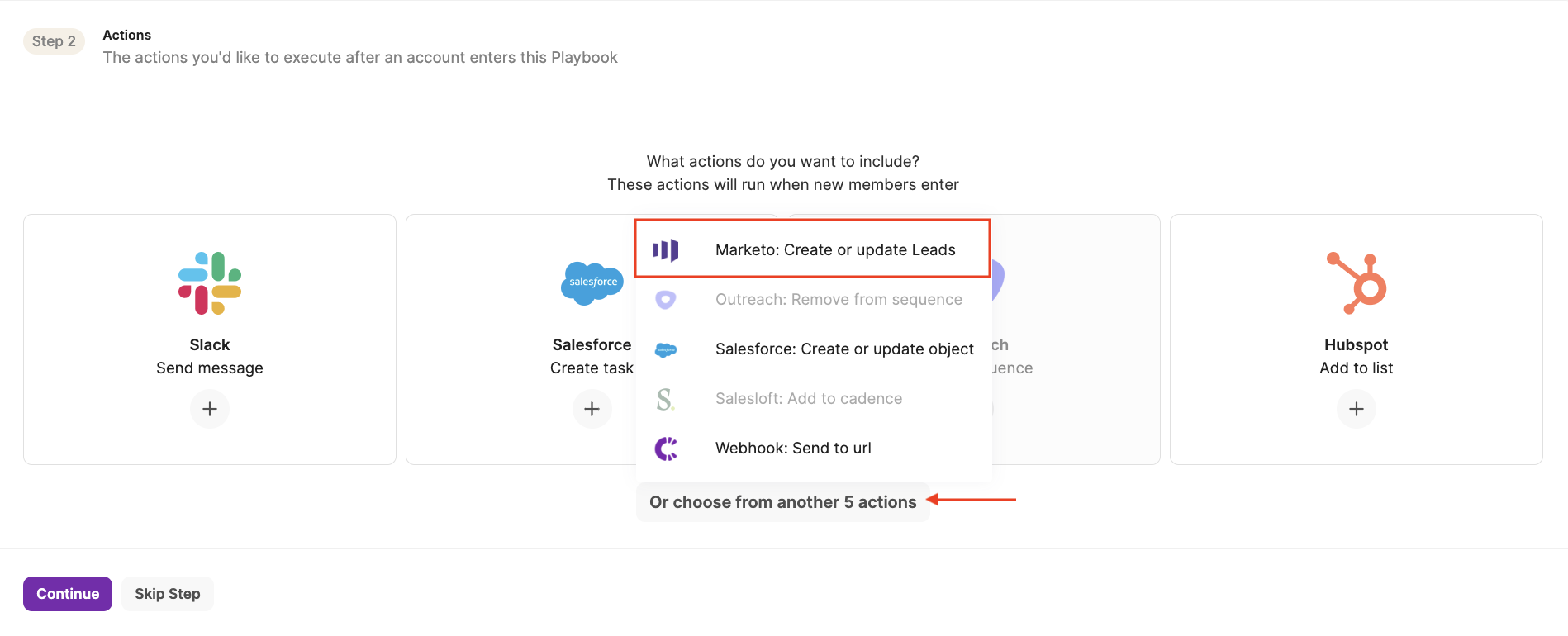
-
From here, Correlated will automatically map your "Email" address dimension that you use to identify Users over to the required Marketo field.
-
To map more custom fields between Correlated and Marketo, click "Add Custom Field." Moving forward, any time a new User triggers your Playbook, we will automatically sync and update any of the specified fields with fresh data.
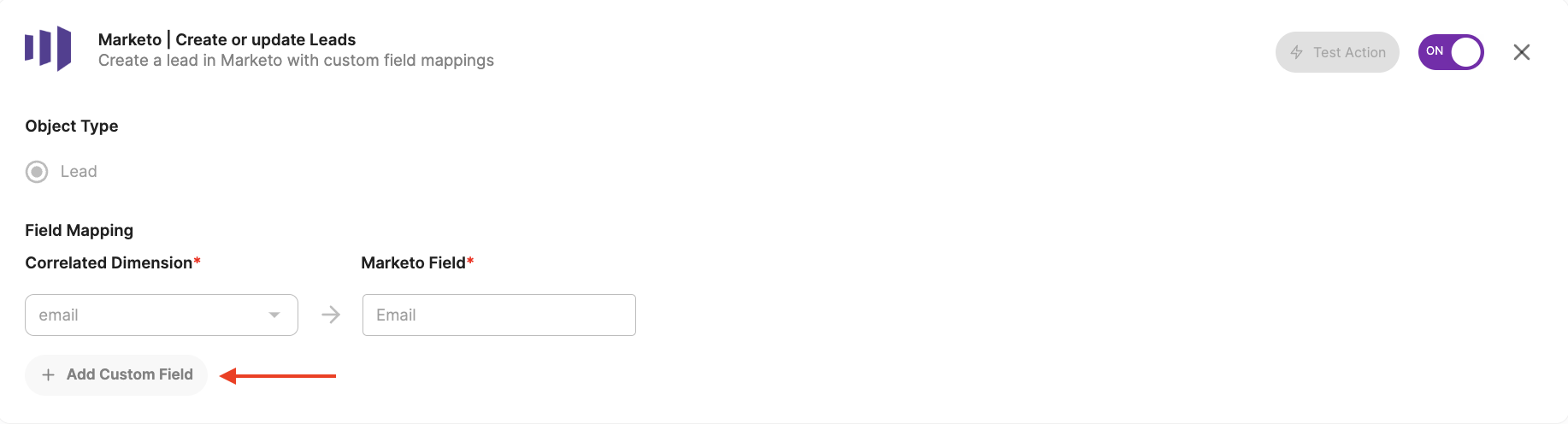
- By default, Correlated will automatically create new Leads in Marketo if one does not exist at the time of triggering your Playbook.
If you do NOT want us to auto-create Leads for you, simply navigate to your Marketo integration and deselect the "Create a new Lead if one is not found in Marketo via Email" setting.
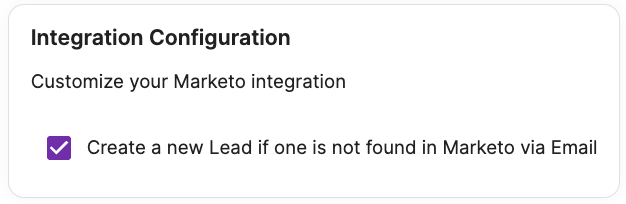
More more info on how to best utilize this integration, check out our blog post!
Updated about 3 years ago
