Measuring Success Outcomes
The Signals you build in Correlated should ultimately help you operationalize a GTM motion that drives towards outcomes like conversion, expansion, and cross-sell. How do you know if your Signals are working, and whether or not you should adjust them?
Ways to Measure Success
Add a Goal to track your Signals and Playbooks
For every Signal you're running, utilize our Goals feature to determine the desired outcome or "end-state" you want customers to achieve after entering the Signal and receiving any actions/messaging triggered from the Signal.
- On the last step of building your Playbook, click "Add a Goal"
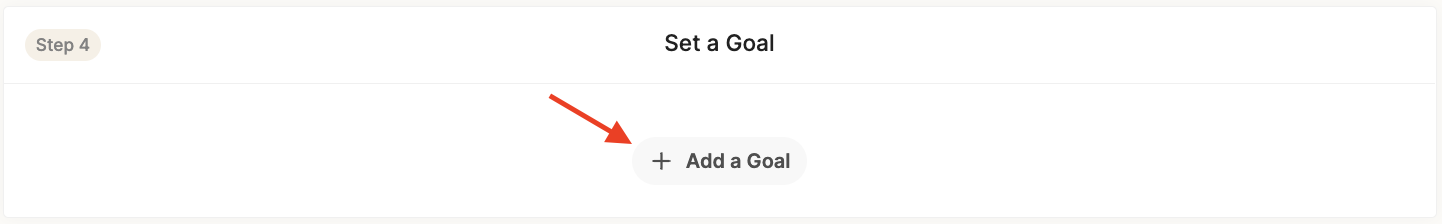
- Define the Goal by adding conditions. Note: This process is the same as initially setting up a Signal to target certain customers - you can mix and match from multiple data sources!
- Determine the number of days it should take a customer to reach this Goal after triggering the Signal.
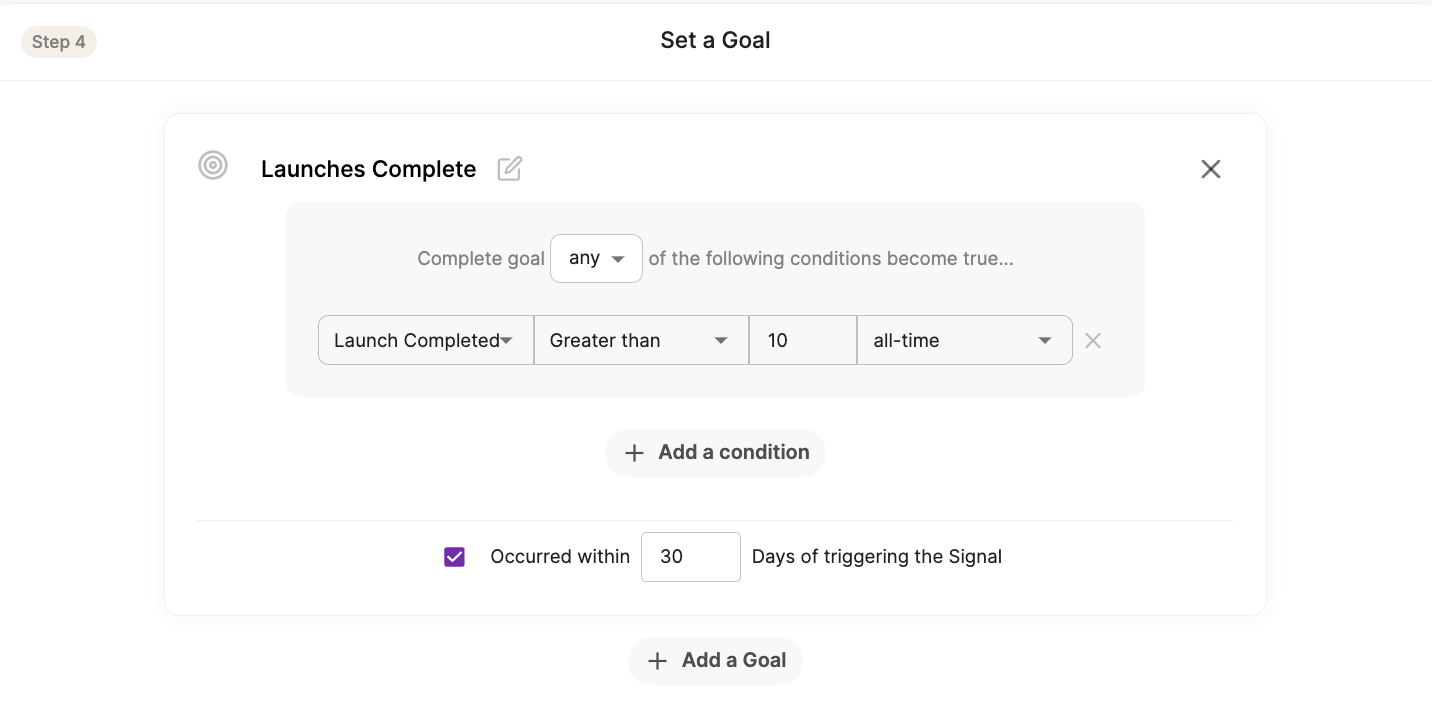
- Once your Goal is created, Correlated will track all customers who enter the Signal and reach the Goal within the specified number of days! If they do achieve this, they'll be marked as converted.
- Correlated will automatically generate key insights like total number of customers who triggered the Signal, who converted, the conversion rate, and average number of days it took them to convert.
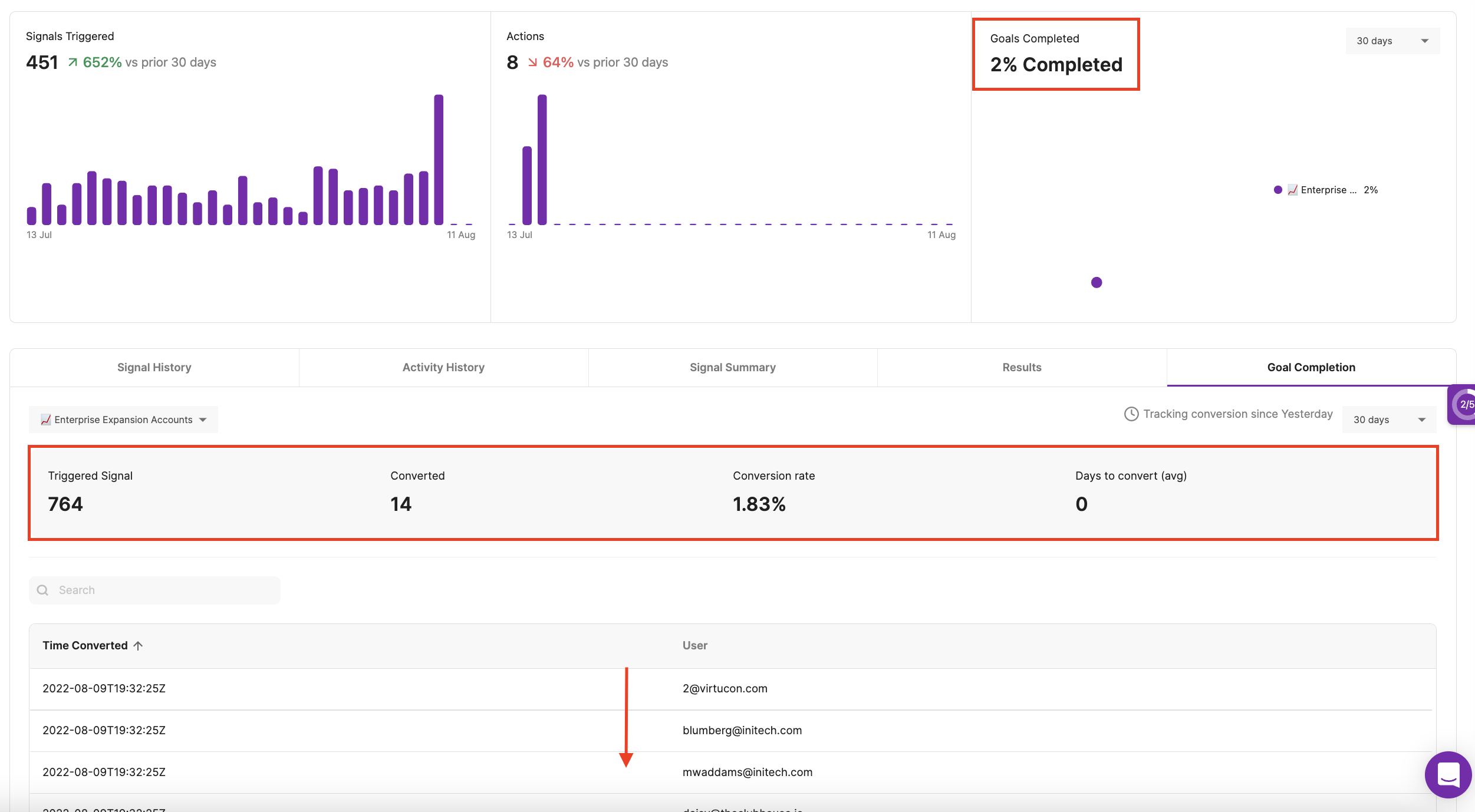
Use Playbooks to Create Tasks in Salesforce and Run Reports on Tasks
- In your Playbook, just make sure you're using the "Create Task in Salesforce" action.
- See this doc to learn more about building custom reports in Salesforce.
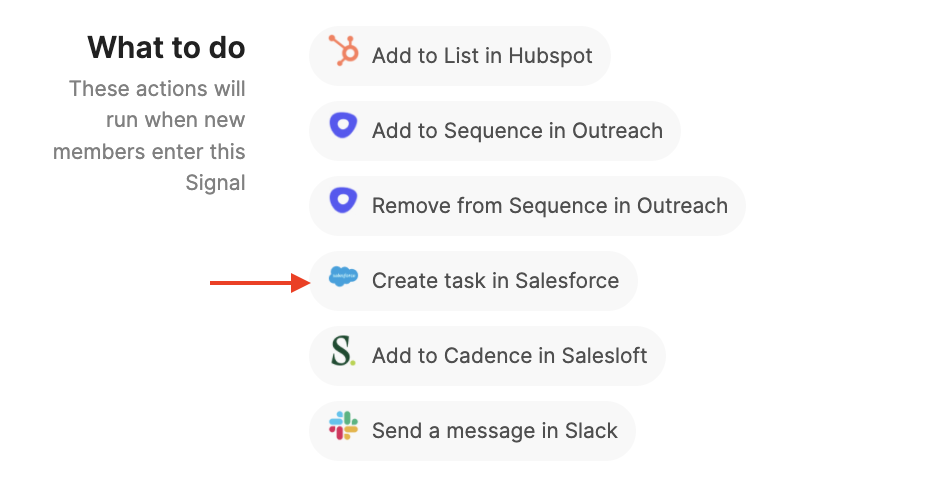
Other Tips
- Keep an eye on how many Signals are triggered and ultimately piped into Playbooks on a weekly basis. In general, we find that having a handful a day per destination is a good benchmark. Easily see stats on Signals Triggered, Actions, and Action Types over the last month with our dashboard reporting view.
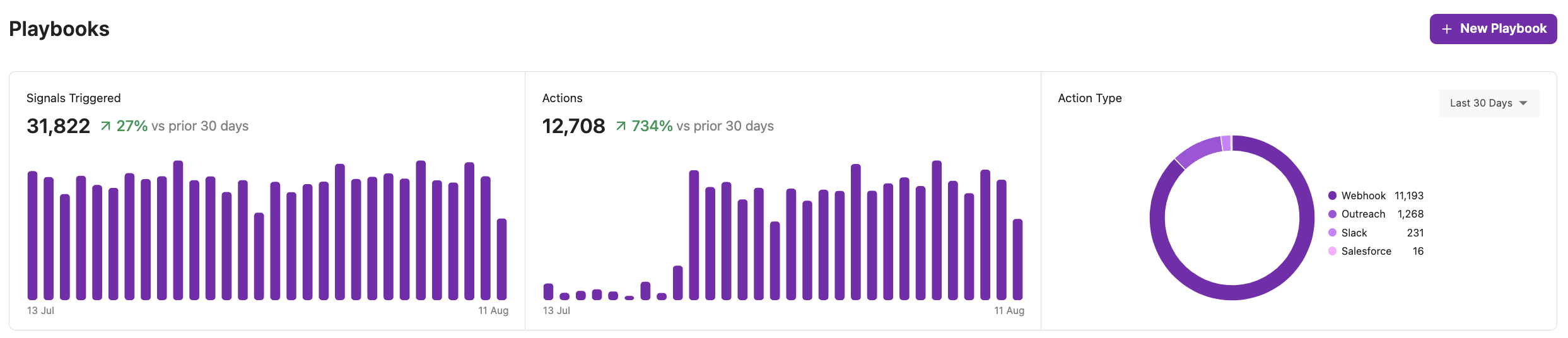
- You can also check at a glance how many total customers Triggered a signal versus total Actions Run over a 30 day period for each Playbook running. This number updates daily.
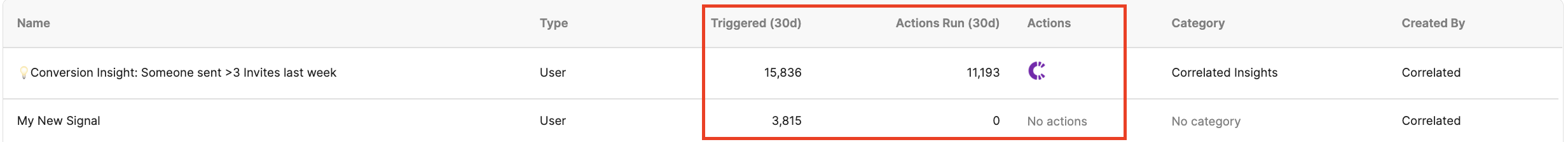
Updated about 3 years ago
