Building Reports in Salesforce
Correlated makes it possible to pipe Signals into Salesforce as Salesforce Tasks. You can use Salesforce's built-in functionality to run reports on these Tasks.
View All Correlated Tasks
Hit the "Reports" tab and click the "New Report" button in the top right. Next, search for the "Tasks and Events" report. You'll see the following view:
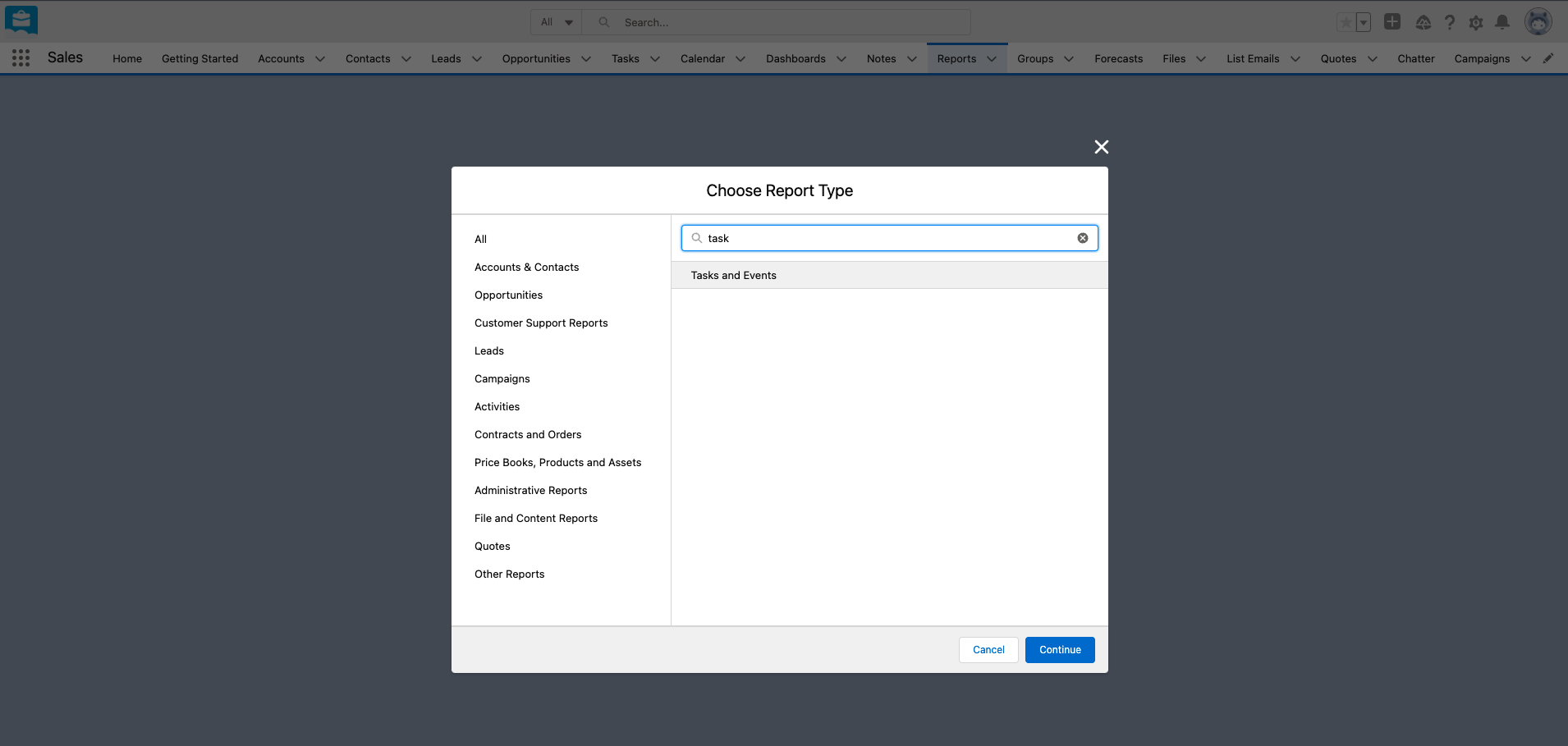
Next, use the left sidebar to add a filter for Correlated Tasks. All Correlated Tasks that are created will be tagged with "(Correlated)" so you can filter by the Subject line to get all Correlated Tasks. Make sure to choose "Created Date" for the Date option.
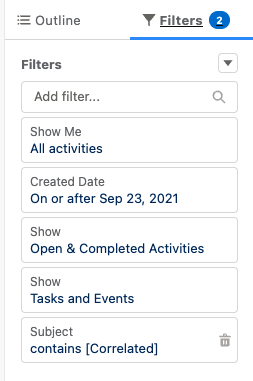
Measure how your Signals tie to Outcomes
You can use Salesforce's Reporting capabilities to build a basic report that shows which Correlated Signals occurred before an Opportunity was created.
First, you're going to want to create a custom field that represents the Opportunity Created Date of the Opportunity that you want to treat as your outcome. Click Setup, then navigate to your Object Manager, and create a Custom Field. Select the Roll-up Summary Type.
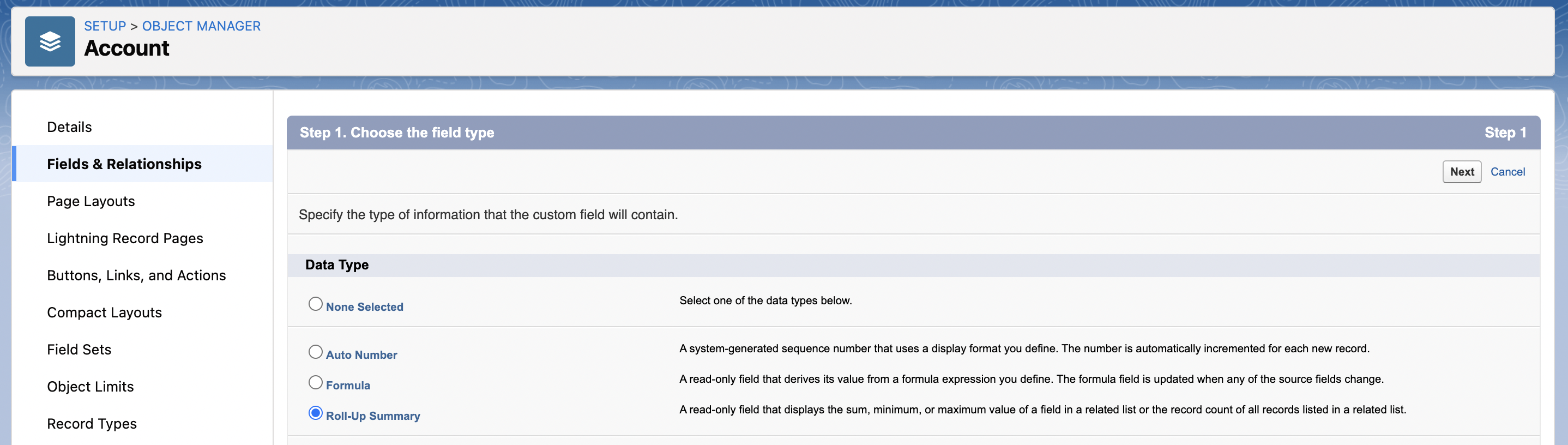
Next, name your Custom Field, and then select the following options. You can choose to filter the records by criteria if you would like at this stage.
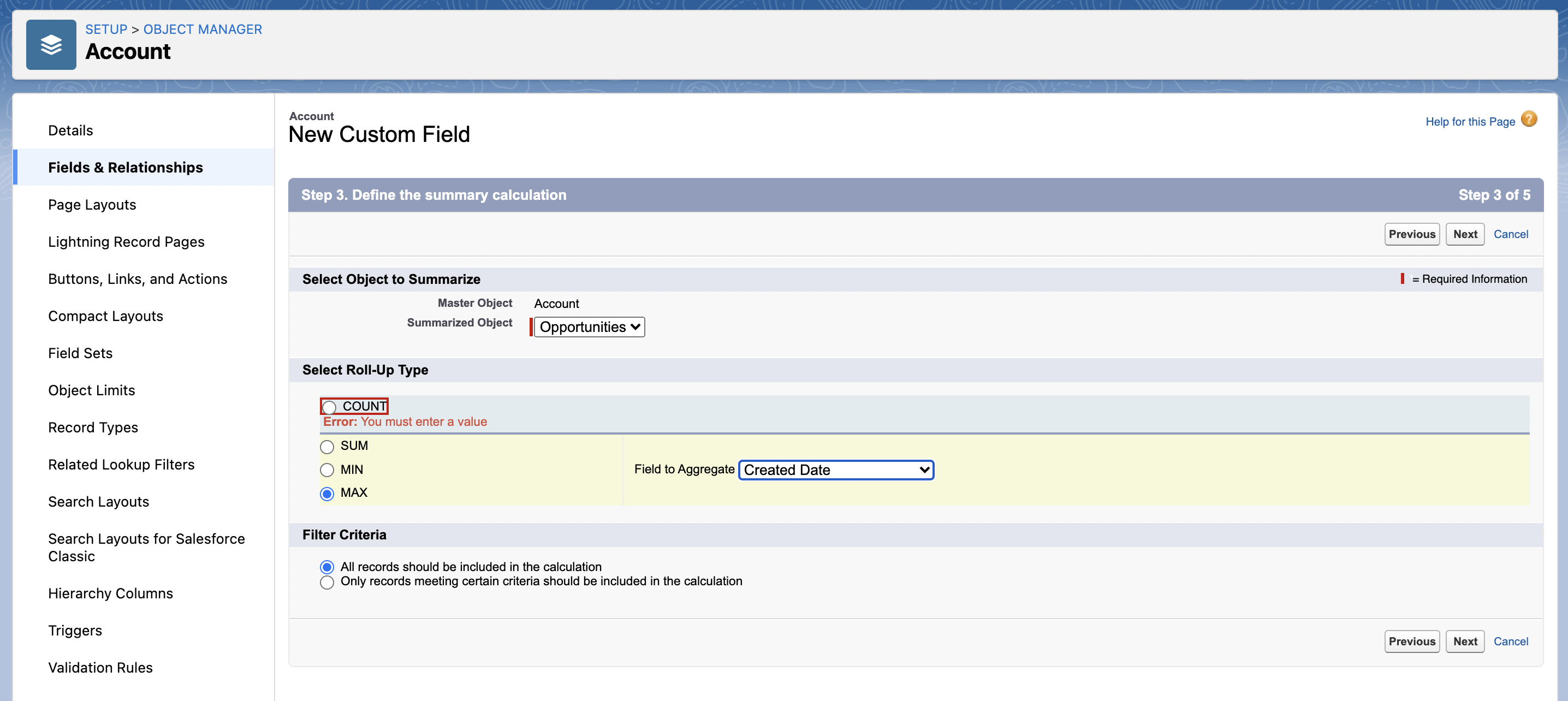
Now, go back to your Reports and create an Activities with Accounts Report.
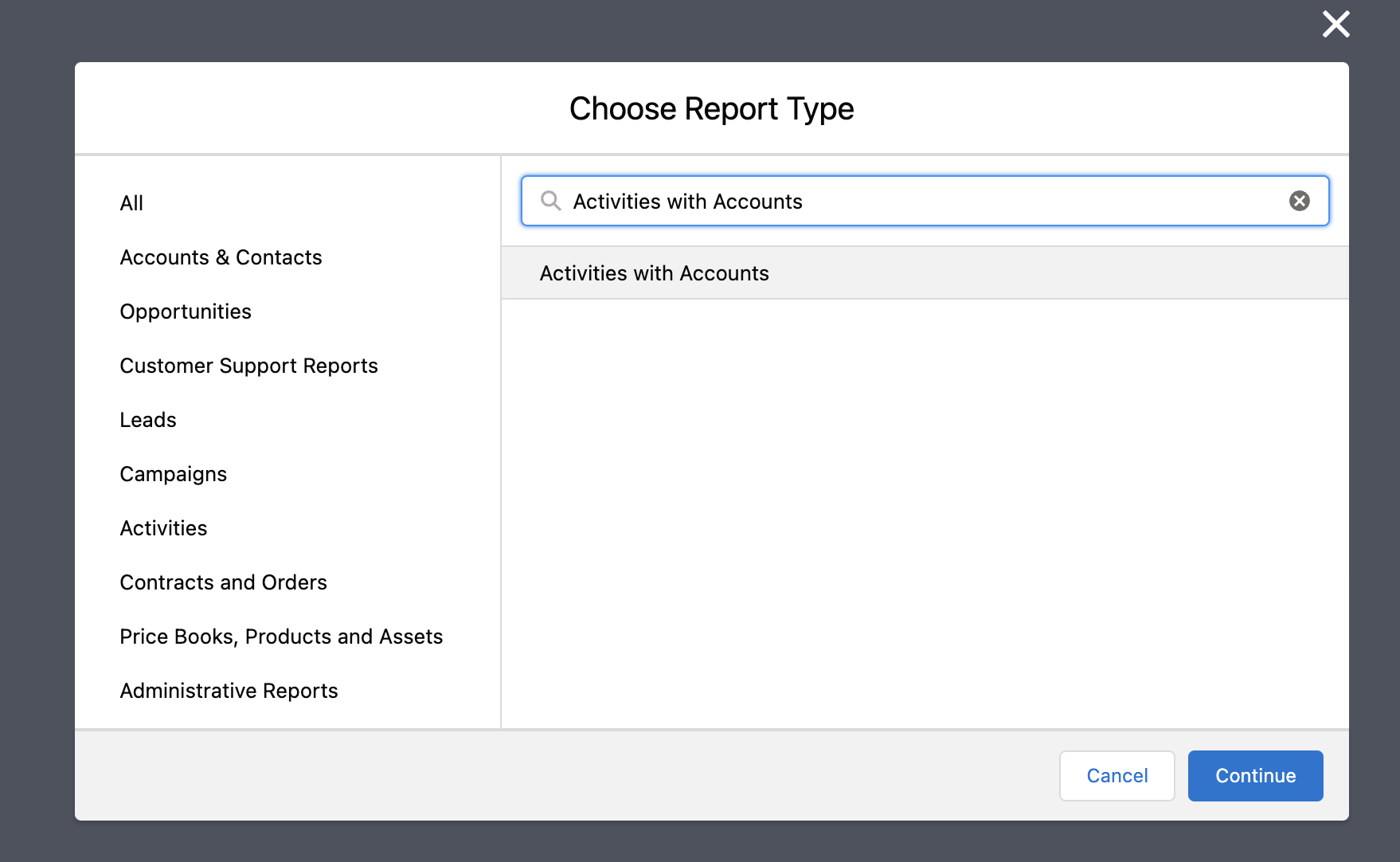
Select these options as columns in your report.
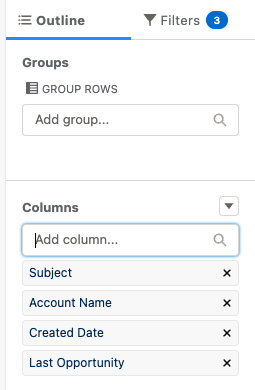
Now, we'll add in a row-level formula that returns 1 if a Signal occurred before an Opportunity was created, and 0 if a Signal occurred after an Opportunity was created.
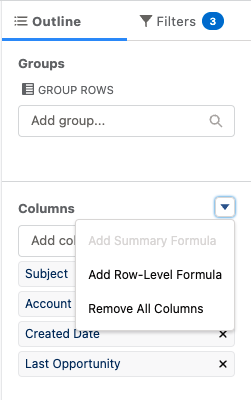
Here's what your formula should look like.
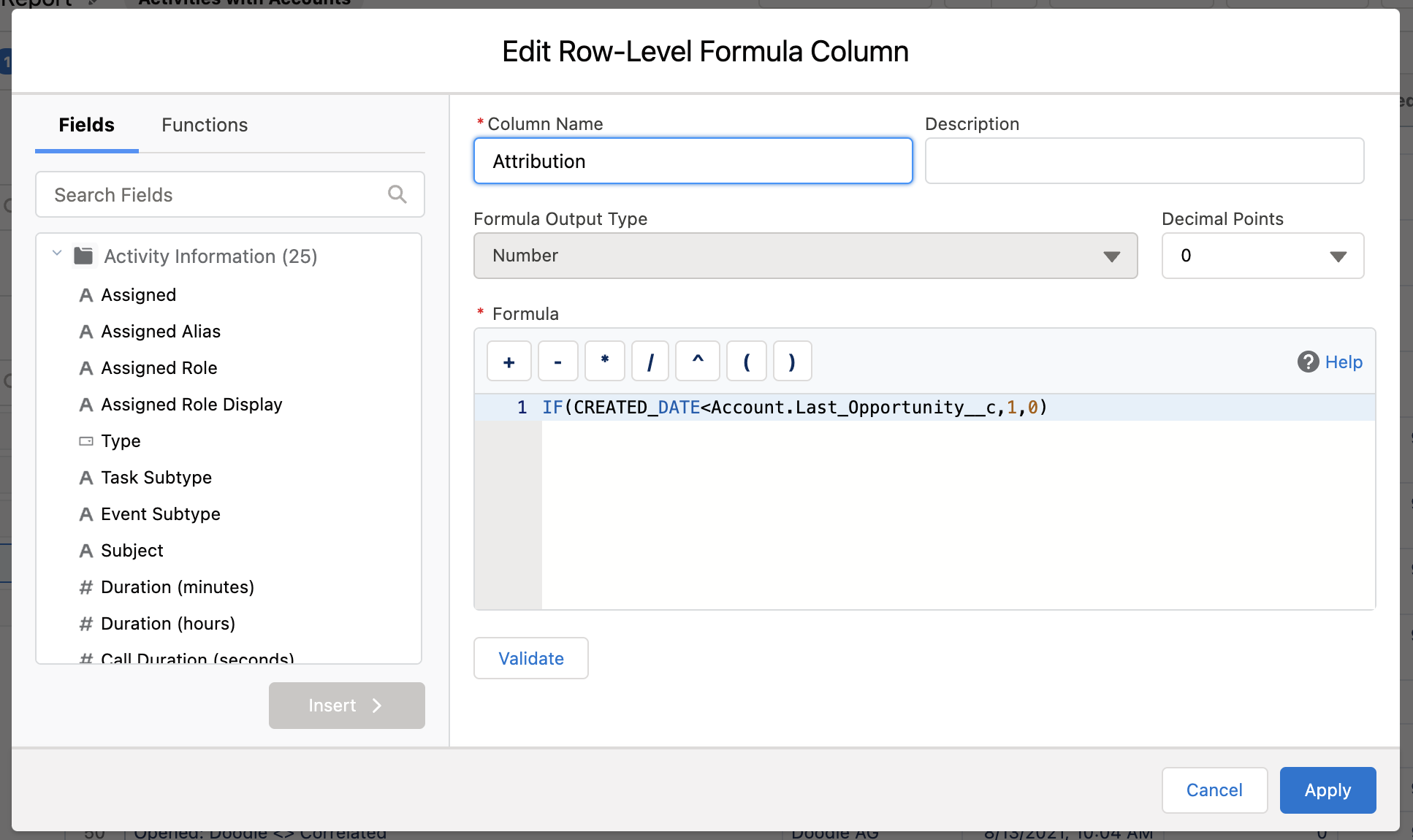
You'll get a report with the following columns, which will show how many Signals were triggered before an Opportunity was created.
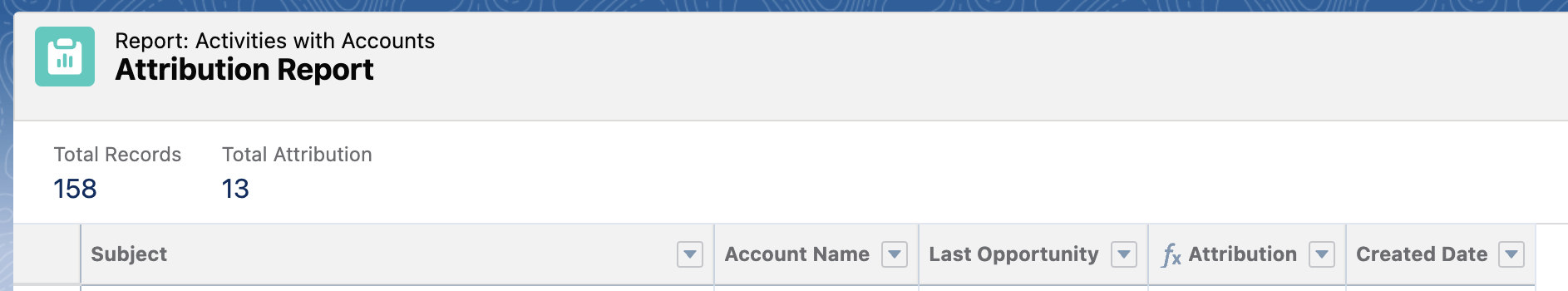
Build a basic Attribution report
Once you've built a report that measures how your Signals tie to Outcomes, you can modify it to show you how many Accounts with new Opportunities created may have been attributed to Correlated Signals.
First, you'll need to group your report by Account as shown below.
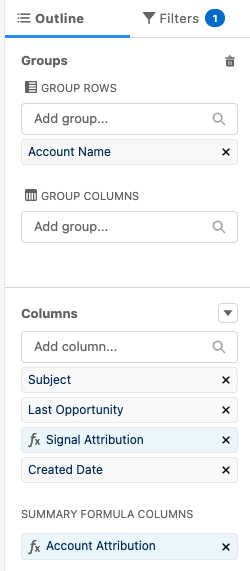
Next, you'll want to create a Summary Formula that will equal 1 if an Account has any Signal that can be attributed to an Opportunity being created, and 0 otherwise.
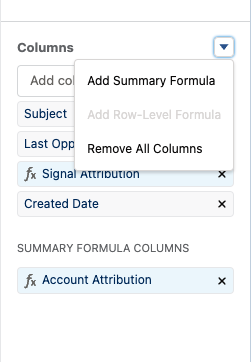
Here's what your formula should look like.
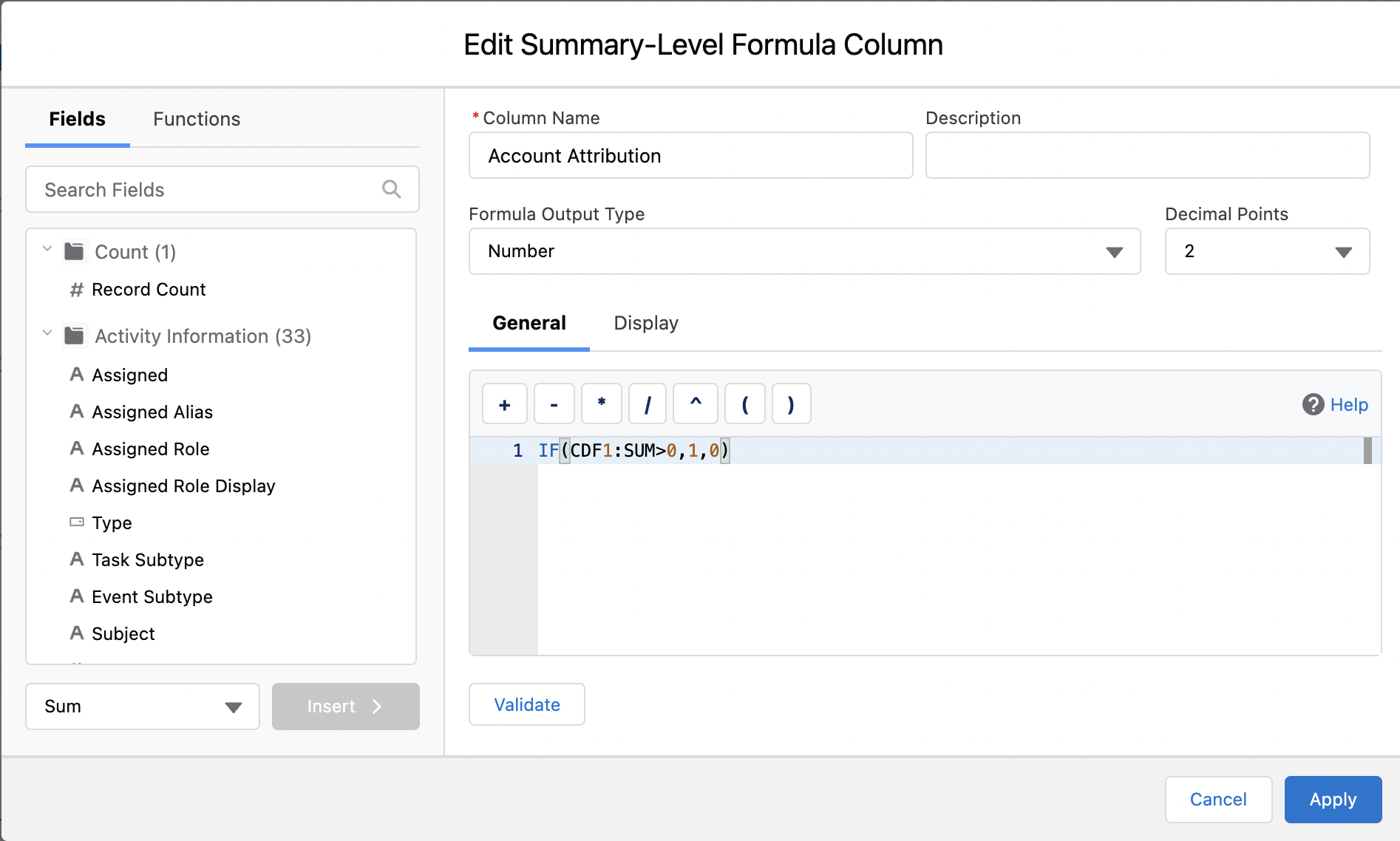
Now, when you turn off the Detail Rows view, you'll be able to see which Accounts might have had Opportunities created because of Correlated.

Updated over 4 years ago
