Amplitude Integration
Connect product and webpage events to Correlated.
Amplitude is a product analytics and event tracking platform. By connecting Amplitude to Correlated, you can help inform your Customer Lifecycle Scores and use near real-time event data to trigger downstream alerts to your team. For example, when high quality leads show signs of intent like viewing your pricing page, or activating a new feature in your product.
Connecting to Amplitude
- Log into the Correlated application.
- Click on Integrations in the left navigation.
- Find the Amplitude card and click "Connect."
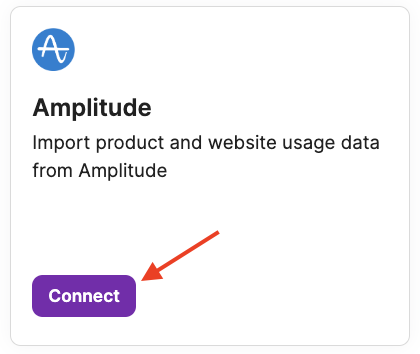
- Next, input the following information for your Amplitude instance and click "Connect."
- API Key
- Secret Key
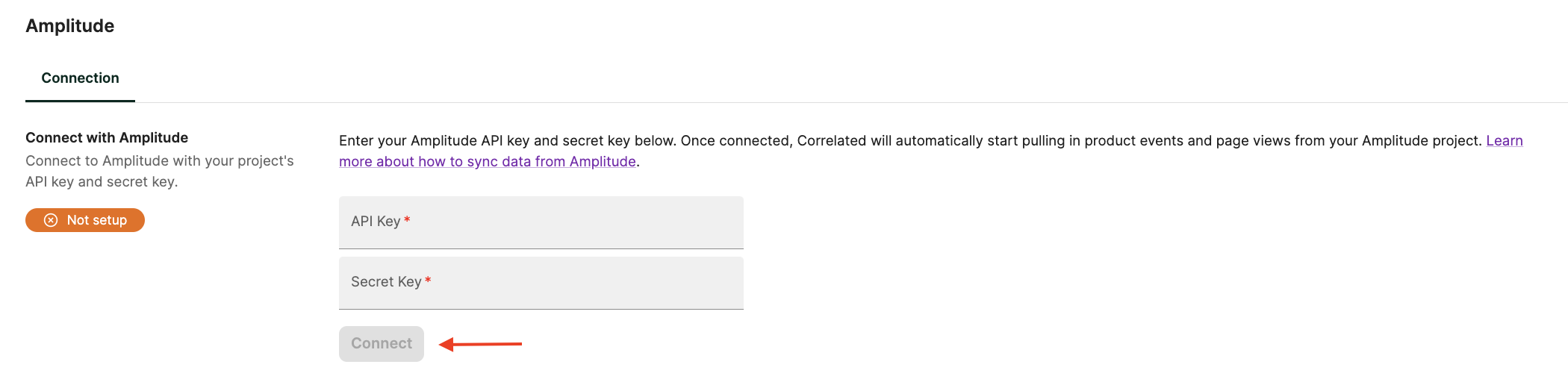
- Once the connection has been successfully made to Correlated, you'll see a green "Connected" message.
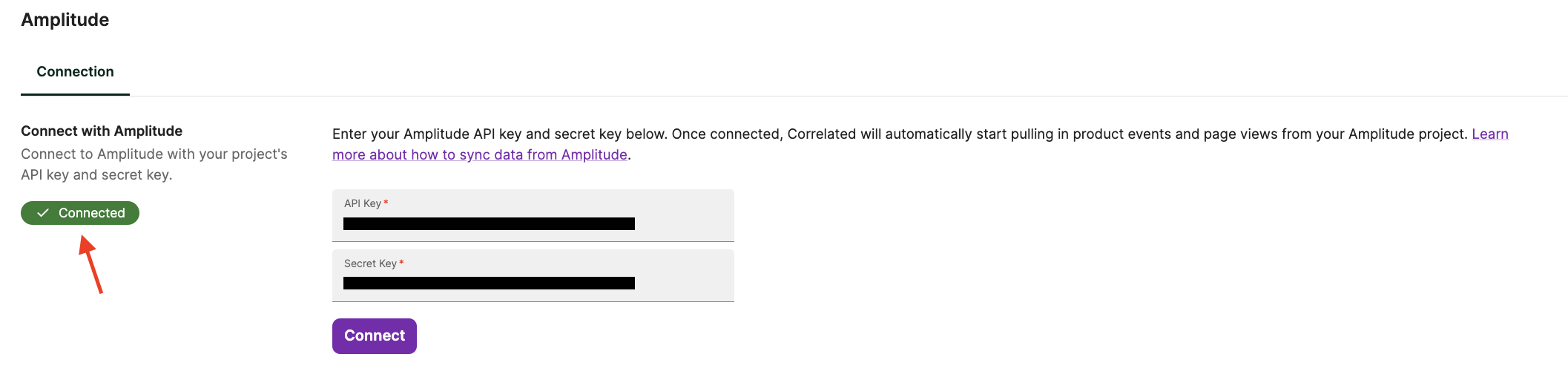
Configuring Your Integration
- Now that you're connected, configure how you want Correlated to link events from Amplitude by selecting an Account ID and User ID and click "Save Fields."
- You must set a User ID field unless you want to use the default one from Amplitude,
user_id- This will look in the user_properties field from Amplitude for the ID
- You must set an account_id field unless you’re only tracking users in Correlated
- This will look in both group_properties and all of the groups tracked in Amplitude
- These IDs should be consistent across any other connected data sources in order for Correlated to properly map Amplitude events to your accounts and users
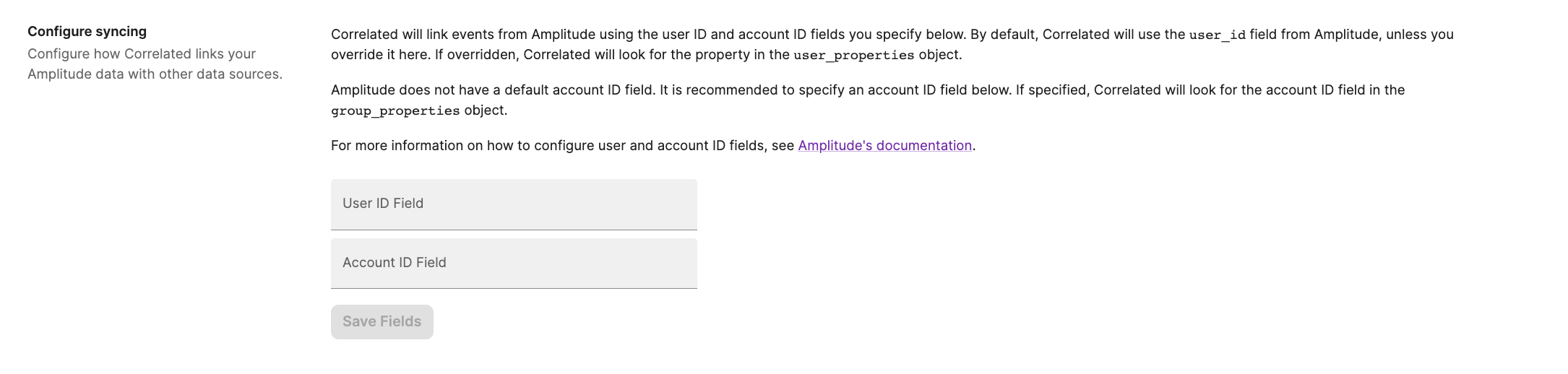
- You must set a User ID field unless you want to use the default one from Amplitude,
Important to Know
- Only events are synced. Correlated does not currently sync user profiles, cohorts, or anything else from Amplitude.
- The first time you integrate, Correlated will sync the last 14 days of data. After that, Correlated will sync events every hour.
- Due to limitations with the Amplitude API, Correlated can’t sync events until 3 hours after they’ve been tracked in Amplitude.
Updated almost 3 years ago
