Adding Actions
Correlated provides powerful features that allow you to use Playbooks to automate downstream workflows in third-party applications that you use on a daily basis.
Correlated makes it easy to notify your sales teams when an account or user has done something in your product that makes them a good prospect, or when they reach a high PQL score, and prompts them to take action.
In order to get started, you must first create a Playbook that describes what characteristics make an account or user interesting.
We can then create an Action, that will automatically monitor the Signals you've created for any new users or accounts who match those criteria and trigger the actionable next step.
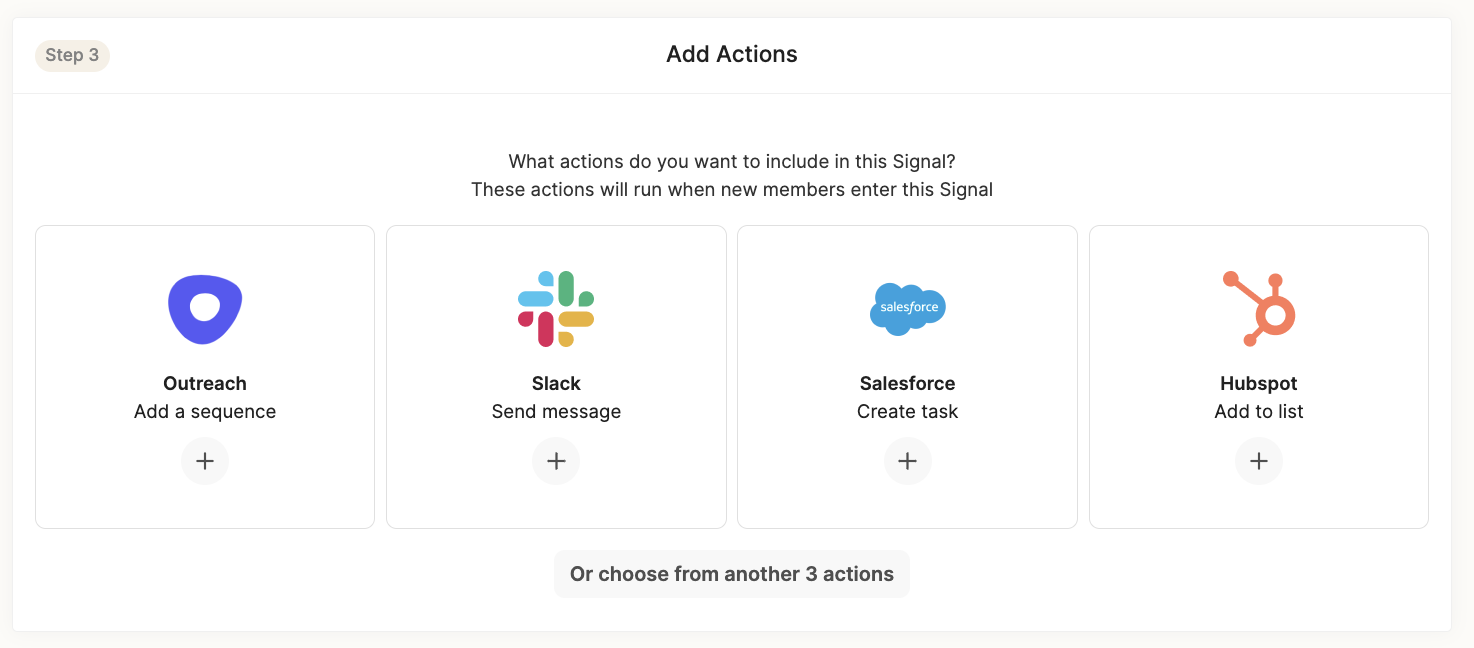
Updated over 2 years ago
